

 |
 |
|---|
|
|---|
|
Adding Definitions to an Attribute
Stage 1
Select the template in the navigation panel or main window of the template’s section of the design center. Select an attribute from the template in the main window. 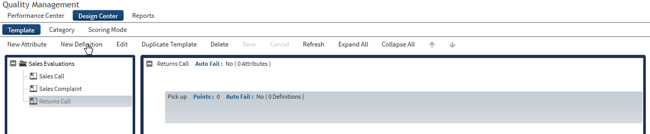
Click the new definition tab in the lower menu bar. |
|---|
|
|---|