

 |
 |
|---|
|
|---|
|
How to Use Quantify Configuration
Tabs
From here you should select one of the tabs, which are management, status, setup, events, maintenance, and all (not all tabs may be displayed depending on user permissions). When you have selected a tab a page will appear similar to this:
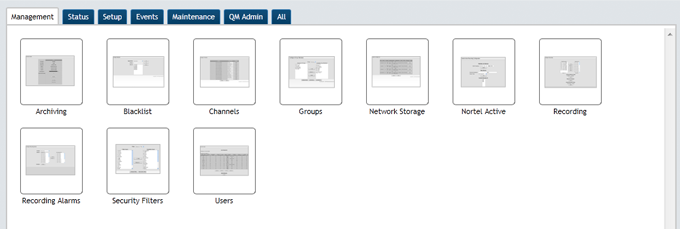
To configure one of the options, click on the required option and this will bring up the configuration page. From here you can then configure that particular area of the system. To get back to the main page you can click the tab again. The tabs are filtered to give a selection of the full configuration options related to that title. We will now look at what each of the separate tabs can do. Management
From here you can carry out regular maintenance tasks to keep the recorder running correctly such as updates for staffing changes. Status
In the status section you can monitor the recorder health and KPIs. Setup
These are expected to be “one off” tasks on initial installation and setup of the system. Events
From here you can view, export and configure different events. Maintenance
This is for maintenance of the software and also to access diagnostics. QM Admin
This is for maintenance of the QM Schedules. All
This is an unfiltered view of all of the tabs. You can filter this yourself using the search filter. Search Filter

To use the search filter type whatever you are looking for in the text box. As you are typing it automatically searches the available options and only shows those which match your input. |
|---|
|
|---|