

 |
 |
|---|
|
|---|
|
Date and Time Picker
Entering the Year, Month and Day
Click on the month and year to reveal the month and year selection overlay. Select a month and year by clicking, selections are confirmed with a highlight. After you have selected the year and month you must select a day. Click on a day to select it, this is confirmed when your selection is highlighted and the preview search range is updated. The animation below will show this operation. 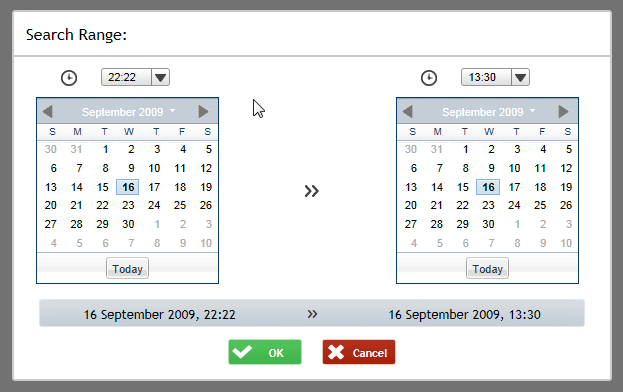
Note: Changes to the month and year only become active when you select a day. Once you have entered the search range click "OK" to accept it or "Cancel" to leave it unchanged. |
|---|
|
|---|