

 |
 |
|---|
|
|---|
|
Edit Evaluations
Stage 2
The attribute and definition scoring window will open as when it was being created. If a score is being changed the scoring result change reason dialog box will appear requesting the reason for the change. 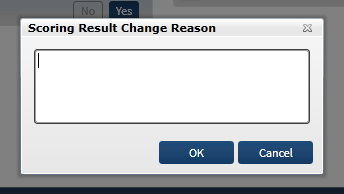
Enter the reason in the text field. Click OK to save the change. The reason will be stored by QM, and can be accessed by administrators and/or managers using the track changes report. |
|---|
|
|---|