

 |
 |
|---|
|
|---|
|
Edit Templates
Stage 2
To make changes to a template once it has been used for an existing evaluation a duplicate copy must be created. Select the template in the main window and click the duplicate template tab in the lower menu bar. 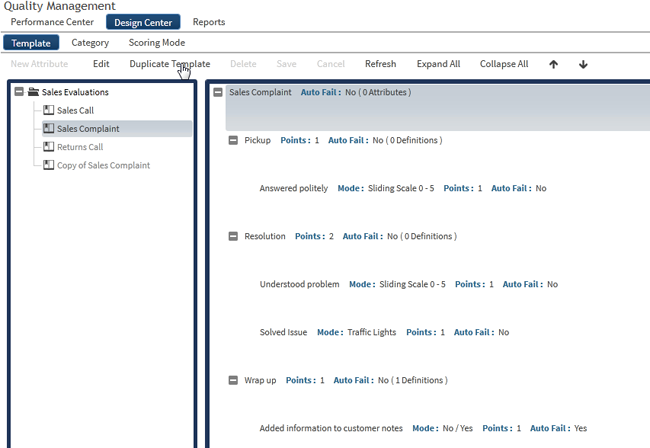
A duplicate will appear in the same folder or sub-folder as the original template and will be called ‘Copy of….’ This duplicate is fully editable. Its initial status will be draft. |
|---|
|
|---|