

 |
 |
|---|
|
|---|
|
Creating an InstantCoach
Stage 2
Select the definitions and/or attributes that are to be InstantCoached using the tick boxes Enter details of the InstantCoach in the comments text field for the agent to view 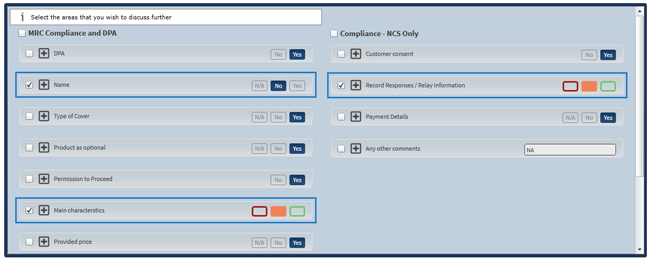
Click OK or cancel to save or discard the InstantCoach. An email notification will now be sent to the agent the InstantCoach is assigned to. Note: Once a manager has saved an InstantCoach it can no longer be edited – only the agent it is assigned to can make changes by adding their own response.
|
|---|
|
|---|