

 |
 |
|---|
|
|---|
|
Managing Tabs
Introduction
Firstly you will need to navigate to the 'Manage Tabs Overlay' by clicking on the 'Manage Tabs' button. 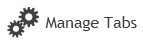
You will be presented with the ‘Manage Tabs Overlay’. From here you can add, and delete tabs. You can also edit the name of the tabs here. 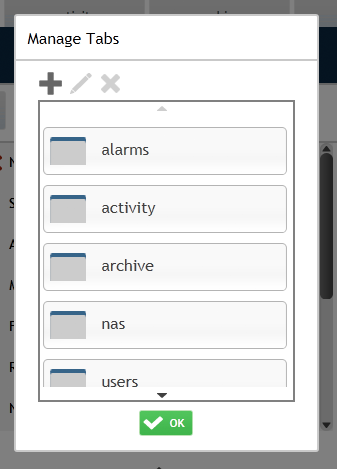
Each of the following guides will start by accessing this overlay. |
|---|
|
|---|