

 |
 |
|---|
|
|---|
|
Scheduled Reports
Create a new report schedule via schedule page
Stage 2
Name the schedule item Click Create a new schedule Name the schedule and select which department or team the schedule will belong to 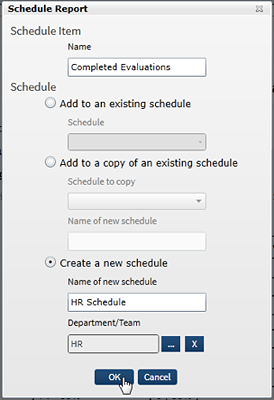
Click the OK button to confirm the new schedule |
|---|
|
|---|