

 |
 |
|---|
|
|---|
|
Scheduled Reports
Create a new report schedule via schedule page
Stage 3
Name
The schedule cannot be saved without a name Run schedule at
Here you can choose the time of day at which you’d like the report schedule to run.
Clicking on the clock icon will display a drop down showing different times at half hour intervals. 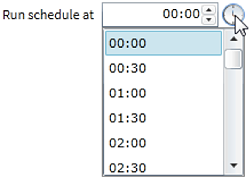
You can also click in the text box and type a specific time, or use the arrows to jump by 10-minute intervals. Pattern
Here you can choose the pattern of recurrence for how often the schedule will run, either daily, weekly, monthly or yearly. 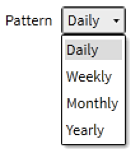
Recur
Daily
If a daily pattern of recurrence is selected you will have the options shown below: 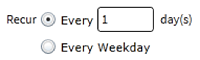
Every weekday will run the schedule Monday, Tuesday, Wednesday, Thursday and Friday. Weekly
If a weekly pattern of recurrence is selected you will have the options shown below: 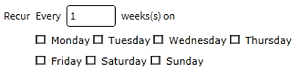
Firstly select how often you would like the schedule to run, and then on which day of the week. For example to run the schedule every other Monday, type in 2 in the text box and tick the box next to Monday. Monthly
If a monthly pattern of recurrence is selected you will have the options shown below: 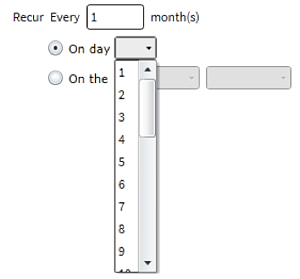
If On day is selected, choose a day of the month that the schedule will run, for example the 3rd of every month. Only up to the 28th of every month can be selected, due to the number of days in February. If On the is selected, these are the options you have: 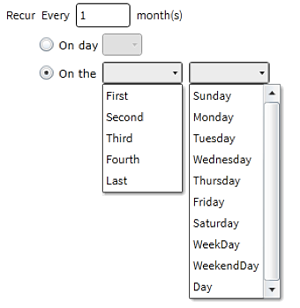
A few examples of schedule recurrences you could set here are:
Yearly
If a yearly pattern of recurrence is selected you will have the options shown below: 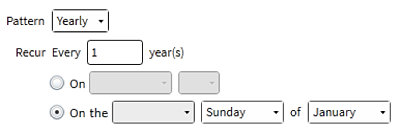
If On is selected you will need to select a single date in the year that the schedule will run, for example:
If On the is selected you will have the following options: 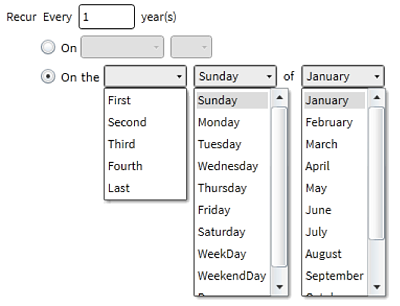
Some examples would be as follows:
Next Run Date
Here you choose when you want the schedule to run next. For example if you have chosen a schedule recurrence of every other week on Wednesday, you might want it to start on the next available Wednesday, or wait for a week or two to run. If you select a date which does not fit in the schedule recurrence, the next date that does fit would be selected, for example if you have chosen a schedule recurrence of every other Wednesday and the date you select is a Thursday, the following Wednesday will be the actual next run date. You will be notified of this change. 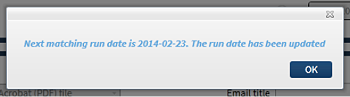
End
Here you can choose for how long the schedule will run. 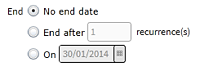
No end date will mean the schedule will run forever, until edited or deleted. End after x recurrences, will run for that number of times. On date will mean that after that date the schedule will not run. For example, if you have a schedule that runs on the last day of every month, and you want it to run for a year you can either choose no end date, and delete or deactivate the schedule at the end of the year, choose end after 12 recurrences, or choose on date and select a date one year in the future. |
|---|
|
|---|